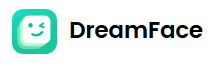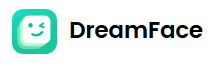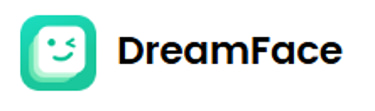How to Create Viral AI-Powered Reels in Just Minutes
5/1/20252 min read


"Why are you staring at me like this…leaving my life? I’ve named you my heart."
Hello, my love 💖! How are you all doing? I hope you, your family, and everyone in your locality are doing great and staying blessed.
Now, don't take it the wrong way, my dear. I’m here to entertain you and educate you—a little fun, a little learning, only on AI Guruji's Channel! Trust me, you’re going to enjoy this ride as much as you'll learn from it.
🎬 The Secret Behind Those Viral Reels on Instagram, Facebook & YouTube
You've probably seen those eye-catching, emotionally powerful short reels blowing up your feed, right? Well, guess what? They're not as hard to make as they look. Even a 10-year-old could create them—if they knew the right method.
In this blog post, I'm going to walk you through the exact step-by-step method to create those reels in just 2 minutes using AI tools. Miss a step, and it could take you two months to figure it out on your own. So don't skip—read till the end, my love.
🎨 Step 1: Create a Stunning AI Image with Leonardo AI
Let’s start with crafting the image that’ll be the star of your reel.
🖥️ Steps:
Open Google Chrome.
Search for "Leonardo AI" and click on the first result.
Sign up using your email or a temporary mail ID.
Once logged in, click on "Image Creation".
You'll get 150 free credits/day.
🛠️ Recommended Settings:
Model: Flux Dev
Disable: Prompt Enhance
Style: Portrait Cinematic
Aspect Ratio: Choose Custom – TikTok Format
🧠 Prompt:
Use the custom prompt from our Telegram Channel (link in video description/About tab). Paste it in the prompt box and click Generate.
The image gets generated in seconds. Don’t like the color? Change the prompt (e.g., change "yellow" to "green") and regenerate. Download the one you love.
🎞️ Step 2: Turn Image into Short Video with DZN.AI
Now that we have our image, let’s animate it into a short, cinematic video.
Steps:
Go to DZN AI (search it on Chrome).
Sign up using email or temp mail.
Scroll down to find a tool called "OAG Chub Chuks".
Click on it → Then click "Remix Video".
Upload your AI-generated image.
Paste the video prompt (available on our Twitter Channel).
Choose video duration (5 seconds recommended to save credits).
Click Generate and wait for 3–4 minutes.
Once ready, preview and download your video.
🎤 Step 3: Add Lip-Sync Music with DreamFace AI
To make your video truly magical, let’s make it lip-sync with music.
Steps:
Go to DreamFace AI.
Sign up and click Upload.
Upload the video you created using DZN AI.
Click “With Audio” → Choose your audio/music file.
Hit Generate and let it process.
Once complete, download the final video.
🧽 Step 4: Remove Watermark (Optional But Recommended)
If you’re using the free version of these AI tools, your video may have a watermark. Here's how to remove it:
Download the watermark remover app from AI Guruji’s Telegram Channel (link in the description).
Open the app → Tap on “Remove Watermark”.
Select your video → Drag and cover the watermark area.
Tap Export → Choose HD 720p.
In seconds, your clean video will be ready to rock.
✅ Final Thoughts
Congratulations, my love! You've just learned how to go from an AI-generated image to a viral lip-sync reel—step by step, with zero coding or editing skills required.
“What you just learned here... no one else will tell you on the whole of YouTube—except AI Guruji.” 😉
So what are you waiting for? Hit Subscribe to our channel, like the video, and let us know in the comments what type of content you'd love to learn next.
© 2025. All rights reserved.
Email : dreamface@newportalai.com
Ai Tool
Product
Company
Follow Us
Try on Desktop
Avater Video
Ai Video
Ai Photo